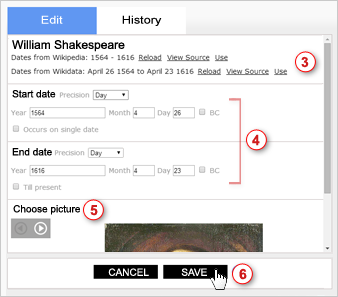Editing Events
All Histropedia events are freely editable by any user of the site, with all changes stored in a public revision history (just like Wikipedia articles).
In the current version, the only event attributes that can be edited are the date(s) and the picture.
Getting to the Edit Screen
Once you've identified an event on your timeline that needs the picture or date changed, you can access the Edit Screen as follows:
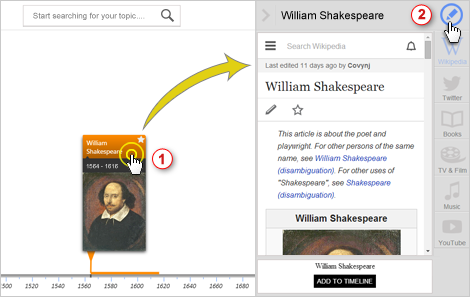
1. Double click on the event
This will open the event in the Reading Window.
2. Click on the Edit Button
This will open the Edit Screen for the event.
Editing the event details
Once on the Edit Screen, you have the following options:
3. Check for automatic date(s)
If the date needs changing, it’s always a good idea to first check if the system has been able to find a corrected date from either Wikipedia or Wikidata (displayed at the top of the Edit Screen). Just click on the word 'use' to accept a suggested date.
It is highly recommended that you always use the dates from Wikidata wherever possible.
4. Choose the date(s) manually
(Not necessary if automatic dates are used)
The precision setting for the start and end dates will determine which input options are available, so this should always be decided as the first step.
Enter the dates for the event using numerical values only (e.g. "2" instead of "Feb").
Click here for more info about entering dates.
5. Choose picture
By clicking on the arrow buttons you can browse through all of the pictures that are present in the Wikipedia article the event is linked to.
There is currently no way to use a picture that is not in the Wikipedia article, but we are planning to allow any images from Wikimedia Commons to be used in the near future.
6. Click save
This will update the event details in the database and record a new entry in the revision history.
Immediately after saving, all users of the site will see the improved event whenever it’s visible on the timeline.
Choosing the most relevant date
As all edits are global changes, please take care to ensure the accuracy and neutrality of the dates and images that you choose.
It is also important that you only choose the 'main date' when editing an event, as we currently only support a single event for each Wikipedia article - for example, you should always use the birth and death dates when creating an event from a person article.
Current limitations
Events must take the name of the Wikipedia article they were created from.
This restriction will be lifted when we release our ‘Custom Events’ feature in the near future.
You can’t edit Wikipedia article text from within the site
But please do go and edit Wikipedia directly if you find anything that needs correcting!
Just click on the
 button to load the article in a new tab.
button to load the article in a new tab.