Automatic timelines from Wikipedia categories
Introduction
This feature allows you to generate a timeline automatically using any English Wikipedia category, to any desired depth of sub-categories.
Currently, the instruction to create an automatic timeline in this way is added directly to the end of the url of the timeline app.
As this feature is at a very early stage it's a bit fiddly to use, but it's incredibly powerful and too not difficult to master.
How to use
Syntax
The instruction is added to the end of the timeline app url as follows:http://histropedia.com/timeline?c=[category name]&depth=[value] (see examples at the bottom of this article)
You will need to fill in the sections in red text with your chosen category and sub-category depth.
If no depth is included, the default value of "0" will be used. This means that the system will not check any sub-categories, so only articles that are directly inside your chosen category will be added to the timeline.
Running the function
The moment that you navigate to Histropedia via a url with a category instruction, the function will begin to run.If you have events on your timeline from a previous session, you will be prompted with the "Merge" or "Replace" pop up.
Cancel - this will abort running the category search and return to where you left off in the previous session.
Merge - This will add the results of your category search to your current timeline.
Replace - This will discard your previous timeline and load the results of the category search only.
Summary box
After completing the category search, the system will give you the following pop up at the top of the screen: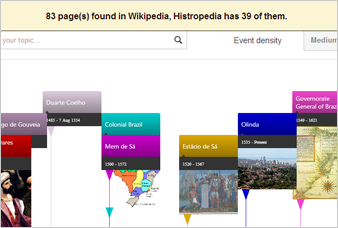
This box will tell you how many articles were found in the category search, and how many of these are in Histropedia. Only the events that are already in the Histropedia database will be added to the timeline.
Examples
Example 1
Category used: Battles of the Crimean WarDepth: 0 (default value)
http://histropedia.com/timeline?c=Battles of the Crimean War
As the depth has not been specified, this timeline will not include articles from within any sub-categories. If you try the same category but with a depth of "1", you will also include the contents of the sub-category Naval battles of the Crimean War
http://histropedia.com/?c=Battles of the Crimean War&depth=1
Example 2
Category used: History of Brazil (1500 - 1815)Depth: 2
http://histropedia.com/timeline?c=History of Brazil (1500–1815)&depth=2
Example 3
Category used: Chinese ScientistsDepth: 1
http://histropedia.com/timeline?c=Chinese scientists&depth=1
Known issues
1. Start position and zoom level not showing all events
At present, each time you run category search the timeline will scroll to the first event on the timeline, but it will always set the same zoom level regardless of the events on the timeline. You will usually have to zoom and scroll a bit to see the whole timeline.
2. No warning for excessively large timelines
There is currently no message to warn you when there are too many results from the category search to view on the timeline at once.
The system is capable of displaying up to around 10,000 events on the timeline at one time, but the actual maximum is dependent on the power of your computer.
We plan to have no upper limit on timeline size in the near future, but in the mean time you should avoid performing category searches that are likely to produce a very large number of events.
Tips
1. Quantity vs Accuracy
Because of the nature of the Wikipedia categories, there is a tendency to stray from the main topic the further down the sub-category tree you go.
Because of this, you will need to find a balance when choosing the correct sub-category depth.
Increase the depth to get more results, but also a higher proportion of off topic events.
2. Use Autolist to check the number of results for a category search.
This tool by Magnus Manske offers a handy way to make sure that the search will create a manageable size of timeline before you run it on Histropedia.
Here's one of the examples above displayed in Autolist
This tool has a very wide range of capabilities so it's well worth exploring further.
