Automatic timelines from Wikidata queries
Introduction
This feature allows you to generate a timeline automatically using any Wikidata query.
Currently, the instruction to create an automatic timeline in this way is added directly to the end of the url of the timeline app.
As this feature is at a very early stage it's a bit fiddly to use, but it's incredibly powerful if you know how to construct Wikidata queries.
The following tutorials give walk through instructions for creating timelines using genealogy and location based Wikidata queries:
Tutorial: How to make a “descendants of” timeline using Wikidata
Tutorial: Create instant location based timelines using Wikidata queries
How to use
Syntax
The instruction is added to the end of the timeline app url as follows:http://histropedia.com/timeline?q=[your query] (see examples at the bottom of this article)
You will need to fill in the section in red text with your chosen query. The query function makes use of this tool (by Magnus Manske), so the you should use exactly the same syntax, as outlined in the API documentation.
Running the function
The moment that you navigate to Histropedia via a url with a query instruction, the function will begin to run.If you have events on your timeline from a previous session, you will be prompted with the "Merge" or "Replace" pop up.
Cancel - this will abort running the query and return to where you left off in the previous session.
Merge - This will add the results of your query to your current timeline.
Replace - This will discard your previous timeline and load the results of the query only.
Click here more details about merging timelines.
Summary box
After completing the query, the system will give you the following pop up at the top of the screen: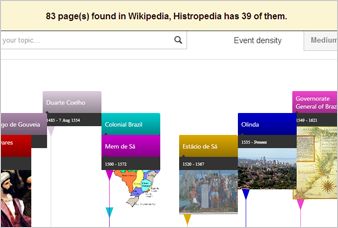
This box will tell you how many articles were found in the Wikidata query, and how many of these are in the Histropedia database. Only the events that are already in the Histropedia database will be added to the timeline.
Examples
Example 1
Everything that is 'part of' World War Ihttp://histropedia.com/timeline?q=TREE[361][][361]
Example 2
living Descendants of Queen Victoria
http://histropedia.com/timeline?q=tree[9439][40] AND NOCLAIM[570]
Example 3
Anything within 15k of the centre of Cambridgehttp://histropedia.com/timeline?q=around[625,52.205,0.119,15]
Known issues
1. Start position and zoom level not showing all events
At present, each time you run a query the timeline will scroll to the first event on the timeline, but it will always set the same zoom level regardless of the events on the timeline. You will usually have to zoom and scroll a bit to see the whole timeline.
2. No warning for excessively large timelines
There is currently no message to warn you when there are too many results from the query to view on the timeline at once.
The system is capable of displaying up to around 10,000 events on the timeline at one time, but the actual maximum is dependent on the power of your computer.
We plan to have no upper limit on timeline size in the near future, but in the mean time you should avoid running queries that are likely to have a very large number of events.
Tips
1. Use AutoList to check the number of results for a query first.
This tool (by Magnus Manske) offers a handy way to make sure that the query will create a manageable size of timeline before you run it on Histropedia.Here's one of the examples above displayed in AutoList.
AutoList has an astounding range of capabilities. Anyone interested in Wikidata should definitely investigate further!
Note: AutoList is better for beginners, but AutoList 2 has some significant improvements.
2. Find all items between 2 dates.
http://histropedia.uat.co/Home.aspx?q=BETWEEN[577,700,800] OR BETWEEN[571,700,800] OR BETWEEN[580,700,800] OR BETWEEN[585,700,800] OR BETWEEN[569,700,800]This gives all items in Histropedia that are between two specified dates (year 700 and 800 in this example). You can be more specific with the dates, using the format "year-month-day" with numerical values only. For example, enter "1970-4-21" for "4th April 1970".
Also very useful is the same query, but with "BETWEEN[569,700,800]" removed - this will remove all people from the results.
http://histropedia.uat.co/Home.aspx?q=BETWEEN[577,700,800] OR BETWEEN[571,700,800] OR BETWEEN[580,700,800] OR BETWEEN[585,700,800]
Beware! you can easily end up with too many results to display when using this type of query - using Autolist to check them first is highly recommended (see tip 1. above).
